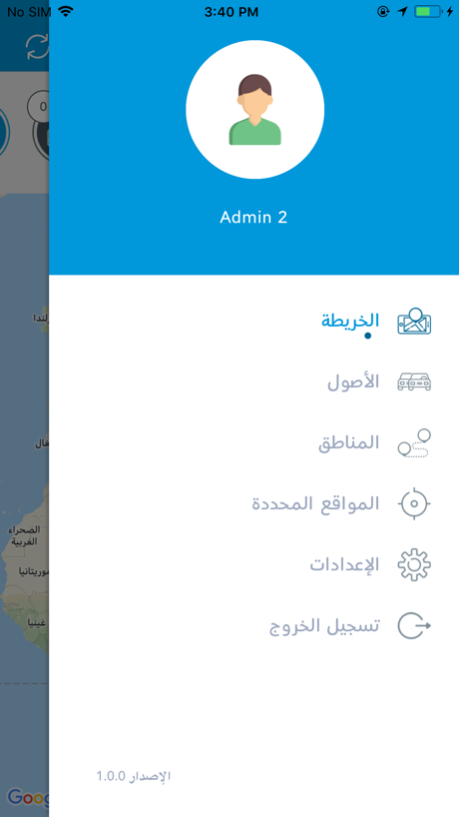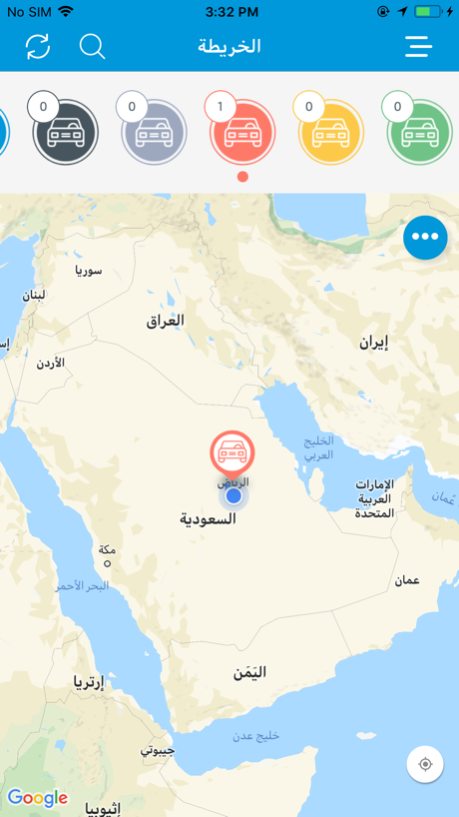Mobily FMS
Continue to app
Free Version
Publisher Description
About Us:
Fleet Management Service (FMS) can be applied in any method of transportation (movable assets) exists in the highly modern scalable world of today.
FMS provides a wide set of services that concern any fleet manager whether the fleet consists of cars, trucks, cargo containers or boats. By Using FMS, you will maximize day-to-day working efficiency, boost safety, optimize operations and reach an impressive level of operational cost.
عن خدمة إدارة الأسطول:
يمكن تطبيق خدمة إدارة الأسطول واستخدامها في أي وسيلة من وسائل النقل (الأصول المنقولة) المتاحة في عالم متطور للغاية وقابل للتغير في الوقت الراهن.
توفر خدمة إدارة الأسطول مجموعة واسعة من الخدمات التي تهم أي مدير أسطول، سواء كان الأسطول يتكون من السيارات أم الشاحنات أم حاويات البضائع أو القوارب. باستخدام خدمة إدارة الأسطول، سوف تتمكن من تعزيز كفاءة العمل بصورة يومية، فضلاً عن تعزيز السلامة، وتحسين العمليات والوصول إلى مستوى مذهل من التكاليف التشغيلية.
About Mobily FMS
Mobily FMS is a free app for iOS published in the Recreation list of apps, part of Home & Hobby.
The company that develops Mobily FMS is Mobily. The latest version released by its developer is 1.0.
To install Mobily FMS on your iOS device, just click the green Continue To App button above to start the installation process. The app is listed on our website since 2024-04-27 and was downloaded 2 times. We have already checked if the download link is safe, however for your own protection we recommend that you scan the downloaded app with your antivirus. Your antivirus may detect the Mobily FMS as malware if the download link is broken.
How to install Mobily FMS on your iOS device:
- Click on the Continue To App button on our website. This will redirect you to the App Store.
- Once the Mobily FMS is shown in the iTunes listing of your iOS device, you can start its download and installation. Tap on the GET button to the right of the app to start downloading it.
- If you are not logged-in the iOS appstore app, you'll be prompted for your your Apple ID and/or password.
- After Mobily FMS is downloaded, you'll see an INSTALL button to the right. Tap on it to start the actual installation of the iOS app.
- Once installation is finished you can tap on the OPEN button to start it. Its icon will also be added to your device home screen.